
Getting Mail messages to renew your membership but you already have (you think)
Are you getting renewal request email and you have already renewed?
There is a very easy fix for this. Just send us an email letting us know you are getting renewal email despite having renewed. Once your account is flagged we solve the problem by merging the two accounts, which saves all your information AND is paid for 2019 – so no more ‘please renew’ email.
To avoid this all together follow this renewal procedure.
Log into your LFGA Wild Apricot account from this page.
https://lfga.wildapricot.org/LFGA-Login and click on the “log into your existing account.” (and not create a second account to send you annoying emails.) There is a green arrow in this screenshot to show you where but it is not on the actual page. Look for the text and head and shoulders icon it is pointing at below. That is how you log in to your membership account.
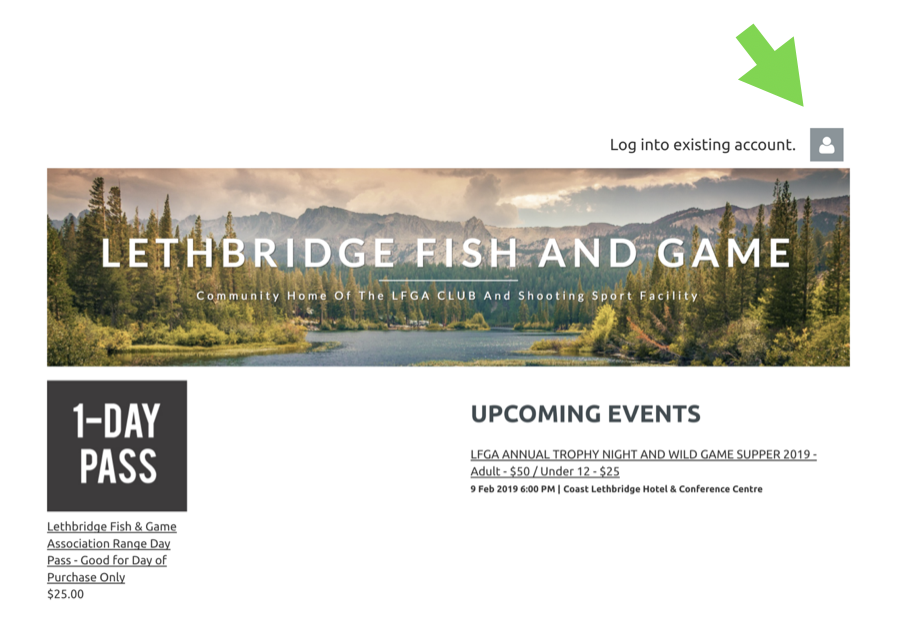
Then use the Renew tab from INSIDE your existing account – use the forgot password – option if you do not remember it. If you do not know what email you used please contact us at [email protected]